| Author |
Message |
ArmoredRaven
Kai Beginner


Joined: 27 Oct 2009
Posts: 4

|
 Posted:
Fri Nov 06, 2009 4:40 pm Posted:
Fri Nov 06, 2009 4:40 pm |
  |
Intel Corporation PRO/Wireless 3945ABG works under linux using the compat-wireless and aircrack-ng package.
Tried it under windows with no success. |
|
|
  |
 |
Narolf
Kai Spammer
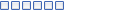

Joined: 28 Jan 2009
Posts: 1794

|
 Posted:
Fri Nov 06, 2009 7:06 pm Posted:
Fri Nov 06, 2009 7:06 pm |
  |
|
   |
 |
Feynt
Kai Beginner


Joined: 24 Nov 2008
Posts: 12

|
 Posted:
Fri Nov 06, 2009 11:54 pm Posted:
Fri Nov 06, 2009 11:54 pm |
  |
I can confirm that the card that comes with the ASRock P45R2000-WiFi motherboard is an RTL8187 chipset, and it DOES work with xlink using the recent drivers from the Realtek website. Linux also allows you to turn on promiscuous mode on this chipset, which is what tipped me off that it has to be compatible.
The driver page may be found here. The RTL8187L drivers worked for me. The other ones would not install on my OS (Win XP 64) |
|
|
  |
 |
Narolf
Kai Spammer
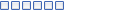

Joined: 28 Jan 2009
Posts: 1794

|
 Posted:
Sat Nov 07, 2009 12:05 am Posted:
Sat Nov 07, 2009 12:05 am |
  |
| Feynt wrote: |
I can confirm that the card that comes with the ASRock P45R2000-WiFi motherboard is an RTL8187 chipset, and it DOES work with xlink using the recent drivers from the Realtek website. Linux also allows you to turn on promiscuous mode on this chipset, which is what tipped me off that it has to be compatible.
The driver page may be found here. The RTL8187L drivers worked for me. The other ones would not install on my OS (Win XP 64) |
Double posting remains better than single one. 
Thanks dude. |
|
|
   |
 |
AlphaDecay780
Kai Beginner


Joined: 31 Oct 2009
Posts: 19

|
 Posted:
Fri Nov 13, 2009 3:47 am Posted:
Fri Nov 13, 2009 3:47 am |
  |
where would i find drivers to use for this adapter? the drivers with it were crap and i couldnt figure it out |
|
|
  |
 |
lucianolak
Kai Beginner


Joined: 18 Nov 2009
Posts: 1

|
 Posted:
Wed Nov 18, 2009 11:14 am Posted:
Wed Nov 18, 2009 11:14 am |
  |
i have a tp link TL-WN422G... but i cant play... please help me! |
|
|
  |
 |
chaurjyh
Kai Beginner

Joined: 07 Dec 2009
Posts: 2

|
 Posted:
Mon Dec 07, 2009 11:02 am Posted:
Mon Dec 07, 2009 11:02 am |
  |
I would like to report that this USB wireless dongle, TP-link TL-WN727N, works perfectly with xlink kai on a mac, using the latest drivers u can find on Ralink's website. |
|
|
  |
 |
Nekroido
Kai Beginner

Joined: 05 Dec 2009
Posts: 1

|
 Posted:
Tue Dec 08, 2009 11:30 am Posted:
Tue Dec 08, 2009 11:30 am |
  |
My D-Link DWA-110 is working alright. Used drivers fetched from here(installed them using Windows XP SP2 compatibility mode ignoring warnings) and followed this guide. |
Last edited by Nekroido on Sat Sep 11, 2010 7:26 am; edited 1 time in total |
|
  |
 |
Hawk_The_Slayer
Team XLink Administrator


Joined: 02 Jul 2006
Posts: 1030

|
 Posted:
Tue Dec 08, 2009 3:00 pm Posted:
Tue Dec 08, 2009 3:00 pm |
  |
@ Chaurjyh & Nekroido,
Thanks for posting this valuable information, hopefully some users will appreciate this! |
_________________
Kai supported games: http://www.teamxlink.co.uk/?go=games |
|
  |
 |
macav3li
Kai Beginner

Joined: 17 Dec 2009
Posts: 1

|
 Posted:
Thu Dec 17, 2009 5:11 am Posted:
Thu Dec 17, 2009 5:11 am |
  |
does anywun know if uh netgear MR814V2 works with this
da fcc id is PY3MR814V2 if dat helps but thanks in advance |
|
|
  |
 |
Narolf
Kai Spammer
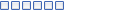

Joined: 28 Jan 2009
Posts: 1794

|
 Posted:
Thu Dec 17, 2009 11:32 am Posted:
Thu Dec 17, 2009 11:32 am |
  |
Routers are not compatible with Kai except few which is not the case of yours.
| macav3li wrote: |
does anywun know if uh netgear MR814V2 works with this
da fcc id is PY3MR814V2 if dat helps but thanks in advance |
What did you attempt to say? |
|
|
   |
 |
XenogearsV
Kai Regular


Joined: 16 Mar 2009
Posts: 123

|
 Posted:
Fri Dec 25, 2009 1:54 am Posted:
Fri Dec 25, 2009 1:54 am |
  |
List isn't update or incomeplete. Datel Wifi Max withe works. |
|
|
  |
 |
acorn120
Kai Beginner

Joined: 08 Jan 2010
Posts: 1

|
 Posted:
Fri Jan 08, 2010 11:52 pm Posted:
Fri Jan 08, 2010 11:52 pm |
  |
Hey, im new to this and im just wondering if i can make a Linksys WRT54G2 wireless router work with xlink kai? Any help will be much appreciated. Thank you! |
|
|
  |
 |
Narolf
Kai Spammer
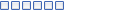

Joined: 28 Jan 2009
Posts: 1794

|
 Posted:
Sun Jan 10, 2010 12:47 am Posted:
Sun Jan 10, 2010 12:47 am |
  |
| XenogearsV wrote: |
| List isn't update or incomeplete. Datel Wifi Max withe works. |
What are you even talking about?
I do not have to precise which Wifi max works since they all work.

| acorn120 wrote: |
| Hey, im new to this and im just wondering if i can make a Linksys WRT54G2 wireless router work with xlink kai? Any help will be much appreciated. Thank you! |
http://teamxlink.co.uk/wiki/doku.php?id=evo7:wrtguide |
|
|
   |
 |
Rodace
Kai Beginner

Joined: 07 Feb 2010
Posts: 1

|
 Posted:
Sun Feb 07, 2010 1:16 pm Posted:
Sun Feb 07, 2010 1:16 pm |
  |
I use a motherboard P5W DH deluxe and it works (Win XP).
I use a same driver as ASRock P45R2000-WiFi (RTL8187L).
| Feynt wrote: |
I can confirm that the card that comes with the ASRock P45R2000-WiFi motherboard is an RTL8187 chipset, and it DOES work with xlink using the recent drivers from the Realtek website. Linux also allows you to turn on promiscuous mode on this chipset, which is what tipped me off that it has to be compatible.
The driver page may be found here. The RTL8187L drivers worked for me. The other ones would not install on my OS (Win XP 64) |
(Correct me if i make a mistake in my english). |
|
|
  |
 |
InfiniteFiend
Kai Beginner

Joined: 07 Feb 2010
Posts: 1

|
 Posted:
Sun Feb 07, 2010 11:35 pm Posted:
Sun Feb 07, 2010 11:35 pm |
  |
I followed the instructions above and ended up here
http://teamxlink.co.uk/wiki/doku.php?id=evo7:pspbelkinconnectionguide
I follow the instructions perfectly but I cannot instal the driver for my adapter. Everytime I try to "update" the adapter Vista informs me that "I do not need to update because the driver is already installed" (not word to word and not the driver i want)
What should I do (My adapter isn't Belkins wireless adapter but this http://linux-wless.passys.nl/ tells that this tutorial should help even with my adapter. [Linksys: WUSB54GC])
So confused right now TT_TT |
|
|
  |
 |
Jiggah
Kai Beginner


Joined: 10 Feb 2005
Posts: 61
Location: USA - California

|
 Posted:
Sun Feb 14, 2010 9:34 am Posted:
Sun Feb 14, 2010 9:34 am |
  |
| InfiniteFiend wrote: |
I followed the instructions above and ended up here
http://teamxlink.co.uk/wiki/doku.php?id=evo7:pspbelkinconnectionguide
I follow the instructions perfectly but I cannot instal the driver for my adapter. Everytime I try to "update" the adapter Vista informs me that "I do not need to update because the driver is already installed" (not word to word and not the driver i want)
What should I do (My adapter isn't Belkins wireless adapter but this http://linux-wless.passys.nl/ tells that this tutorial should help even with my adapter. [Linksys: WUSB54GC])
So confused right now TT_TT |
I'm not sure why the mods keep making it harder than it has to be. There should just be a listing under chipset types to correlate with what works and doesn't work. I see multiple "how to" posts that are literally the same because they are the EXACT SAME chipsets.
Anyway for your problem...First, you need to specify if it has a version #.
Using this site http://linux-wless.passys.nl/ will determine what driver you download from here http://www.ralinktech.com/support.php?s=1. The rt73 = rt257x and the rt2x00 = rt2500USB. Then simply use this guide http://www.teamxlink.co.uk/forum/viewtopic.php?t=36528. |
|
|
  |
 |
Narolf
Kai Spammer
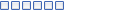

Joined: 28 Jan 2009
Posts: 1794

|
 Posted:
Sun Feb 14, 2010 5:18 pm Posted:
Sun Feb 14, 2010 5:18 pm |
  |
Actually, I though rt73 and rt2500USB were the same driver. That is why I redirected members whose adapters are compatible with them to Belkin's guide. Hence I believed that Belkin's and White Wifi Max's setups were the same.
Thanks for pointing it among the fact that you this very useful site with us.
| Quote: |
| I'm not sure why the mods keep making it harder than it has to be. There should just be a listing under chipset types to correlate with what works and doesn't work. I see multiple "how to" posts that are literally the same because they are the EXACT SAME chipsets. |
Well, this is more or less what I did at the bottom of this page:
http://www.teamxlink.co.uk/wiki/doku.php?id=evo7:how_to_tell_if_you_adapter_will_work_on_xlinkkai |
|
|
   |
 |
Sir_Aggelos_GR
Kai Beginner


Joined: 29 Jul 2009
Posts: 8

|
 Posted:
Sun Feb 21, 2010 1:05 pm Posted:
Sun Feb 21, 2010 1:05 pm |
  |
I cant make the TP-LINK TL-WN322G 54M WIRELESS USB ADAPTER to work under windows seven x64.I have tested all the drivers.Device installed but not recognised from Windows
Anyone has the same problem?
It works and i can play with Kai on win xp |
|
|
  |
 |
Arathorn
Kai Beginner

Joined: 02 Mar 2010
Posts: 1

|
 Posted:
Tue Mar 02, 2010 9:38 pm Posted:
Tue Mar 02, 2010 9:38 pm |
  |
Interfaces:
en1:
Card Type: AirPort Extreme (0x14E4, 0x8D)
That's what I've got on my mac...I tried with my psp but it doesn't seem to work. Any other methods of working on a mac? |
|
|
  |
 |
|
|