| Author |
Message |
aabil11
Kai Beginner


Joined: 10 Mar 2019
Posts: 4

|
 Posted:
Sun Sep 27, 2020 12:16 am Posted:
Sun Sep 27, 2020 12:16 am |
  |
Hi all, I've used Kai quite a bit in the past but now I've bought a new laptop (also Windows), and have been having trouble trying to find my PS3 when I launch Kai.
The setup I use is the PS3 is connected directly to my laptop via Ethernet. Both are on the same WiFi hotspot. However, Kai can't find the PS3. The PS3 doesn't get assigned the 10.253. ... IP that I'm expecting. Instead the IP address the PS3 shows is 192.168. ... . It also says "Private Networks only" for some reason.
Using my old laptop with the above setup still works, so that rules out it being something wrong with the ethernet cable or something. It must be something misconfigured on my new laptop.
The only difference I notice between the two, is that on my old laptop, I see this Ethernet connection pop up on the bottom right as "unidentified connection", but I don't see that on my new one (I don't know if that's expected or even related to Kai).
The other difference is that I have Norton antivirus on my new laptop, but I've disabled Smart Firewall and Auto-Protect and still no dice.
Any help would be greatly appreciated!!
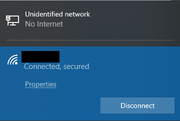 |
|
|
  |
 |
aabil11
Kai Beginner


Joined: 10 Mar 2019
Posts: 4

|
 Posted:
Sun Sep 27, 2020 3:57 pm Posted:
Sun Sep 27, 2020 3:57 pm |
  |
I should also note that, for my old setup, I didn't need to do port forwarding or bridging my connections or anything like that. I simply followed the tutorial in this video (using Method 2) : https://youtu.be/0giZwWEvu0c?t=56 and it just worked |
|
|
  |
 |
(KHB)xAYARAx
Team XLink Spanish Moderator


Joined: 13 Apr 2020
Posts: 49

|
 Posted:
Mon Oct 19, 2020 6:03 pm Posted:
Mon Oct 19, 2020 6:03 pm |
  |
It is not necessary to have the ps3 console over Wi-Fi just by being connected to the laptop's network port, and if you must have the windows firewall and antivirus disabled. When you are on the XLink Kai platform, check if the metrics option recognizes the ps3 console if you don't click on help and it shows you what IP you should put on your console. |
_________________

AYARA
Team XLink |
|
   |
 |
|
|
|
View next topic
View previous topic
You cannot post new topics in this forum
You cannot reply to topics in this forum
You cannot edit your posts in this forum
You cannot delete your posts in this forum
You cannot vote in polls in this forum
|
Powered by phpBB
© 2001, 2002 phpBB Group :: Theme by Daz ::
All times are GMT
| |