| Author |
Message |
batman75
Kai Beginner

Joined: 26 Dec 2009
Posts: 1

|
 Posted:
Sat Dec 26, 2009 8:41 am Posted:
Sat Dec 26, 2009 8:41 am |
  |
it shows loading screen for a second and disapears, whats wrong with it? i have vista |
|
|
  |
 |
naftthreee
Kai Beginner

Joined: 13 Jan 2010
Posts: 2

|
 Posted:
Wed Jan 13, 2010 2:40 am Posted:
Wed Jan 13, 2010 2:40 am |
  |
same problem please help! |
|
|
  |
 |
naftthreee
Kai Beginner

Joined: 13 Jan 2010
Posts: 2

|
 Posted:
Wed Jan 13, 2010 2:45 am Posted:
Wed Jan 13, 2010 2:45 am |
  |
okay im using Windows 7. to make Kai start i had to change the compatibility to windows xp or vista. after i did that i followed the following instructions:
A. Under User Interface, selct Standard GUI, not Web UI.
B.Under Network Settings, Select Autodetect, then a port that XLINK will use. This is default 30000 UDP. You can change this, but whatever number it is, you will have to go into your routers firewall and forward this port. You are on your own for doing this! Make sure you forward the same port listed in config PORT. Deep port should be ZERO. Check AUTODETECT PROXY SERVER, Winpcap engine, and Enable PAT (PAT enabled may not work, so you may need to come back and uncheck it.
C. Language - this should be obvious
D. Engine settings- you can enter the info you used in STEP 1 here to help you log in when you start KAI. After that, click Auto login. Then hit save.
after i clicked save i encountered this problem and i dont know how to fix it or how can i continue? |
|
|
  |
 |
Vashso
Kai Beginner

Joined: 17 Jul 2010
Posts: 1

|
 Posted:
Sat Jul 17, 2010 9:25 pm Posted:
Sat Jul 17, 2010 9:25 pm |
  |
I, too, have this problem. Anyone know anything? |
|
|
  |
 |
Veepee
Kai Beginner

Joined: 15 Aug 2010
Posts: 1

|
 Posted:
Sun Aug 15, 2010 3:48 pm Posted:
Sun Aug 15, 2010 3:48 pm |
  |
Me its just loading and loading and nothing..I can see the interface start user but cant log-in.plz help. |
|
|
  |
 |
Critt
Kai Spammer
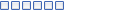

Joined: 09 Jul 2010
Posts: 1436

|
 Posted:
Sun Aug 15, 2010 4:07 pm Posted:
Sun Aug 15, 2010 4:07 pm |
  |
|
  |
 |
Critt
Kai Spammer
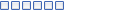

Joined: 09 Jul 2010
Posts: 1436

|
 Posted:
Sun Aug 15, 2010 4:09 pm Posted:
Sun Aug 15, 2010 4:09 pm |
  |
You might have wrong configured Kai too.
Because my XLink Kai 7.3 is configured for my white WiFi MAX. If I don't plug-in the adapter before I start, it automaticly closes. |
_________________
-=-◙ ◙-=- ◙-=- |
|
  |
 |
xHoltrick
Kai Beginner

Joined: 31 Aug 2010
Posts: 7

|
 Posted:
Tue Aug 31, 2010 7:28 pm Posted:
Tue Aug 31, 2010 7:28 pm |
  |
Mine does the same thing have run ccleaner and everything set it to vista and even when I start up configure kai it just run's and shows the splash then crashes. SOMEONE HELP running windows 7 64bit . (x86)
    |
|
|
  |
 |
Michael_T
Kai Lover

Joined: 21 May 2004
Posts: 957

|
 Posted:
Tue Aug 31, 2010 7:57 pm Posted:
Tue Aug 31, 2010 7:57 pm |
  |
| Quote: |
Right click Start Kai and select run as administrator.
Windows Vista and Windows 7 Users
Right Click on Start Kai then goto properties and in compatibility select the compatibility mode as Windows XP SP2 and Run As Administrator
Windows 7 Fix Found by [1up]Heathen711 |
|
|
|
  |
 |
xHoltrick
Kai Beginner

Joined: 31 Aug 2010
Posts: 7

|
 Posted:
Tue Aug 31, 2010 8:35 pm Posted:
Tue Aug 31, 2010 8:35 pm |
  |
| Michael. wrote: |
| Quote: |
Right click Start Kai and select run as administrator.
Windows Vista and Windows 7 Users
Right Click on Start Kai then goto properties and in compatibility select the compatibility mode as Windows XP SP2 and Run As Administrator
Windows 7 Fix Found by [1up]Heathen711 |
|
Now im getting a runtime error and its not opening up the localhost:34522 thing. Already did about every step in the book... port forwarded port 30000 and 34522.
All I want to do is play reach lol is that too much to ask for. |
|
|
  |
 |
Michael_T
Kai Lover

Joined: 21 May 2004
Posts: 957

|
 Posted:
Tue Aug 31, 2010 8:48 pm Posted:
Tue Aug 31, 2010 8:48 pm |
  |
Port foward to 30000 UDP .
And then port foward again to 30000 tcp .
Like this :
XLink A : 30000 UDP ( no tcp here ) .
XLink B : 30000 TCP ( no UDP here ) .
If that Windows 7 trick does not help , then switch it off again. |
|
|
  |
 |
xHoltrick
Kai Beginner

Joined: 31 Aug 2010
Posts: 7

|
 Posted:
Tue Aug 31, 2010 9:24 pm Posted:
Tue Aug 31, 2010 9:24 pm |
  |
| Michael. wrote: |
Port foward to 30000 UDP .
And then port foward again to 30000 tcp .
Like this :
XLink A : 30000 UDP ( no tcp here ) .
XLink B : 30000 TCP ( no UDP here ) .
If that Windows 7 trick does not help , then switch it off again. |
Switch what off? Not sure what you mean. Also how would port forwarding handle a C++ Error? This program is a pain in the ass dude. Also im running the older one because the newer version wont even run...
Port forwarded both switched router off.
Try to run Start Kai and Get C++
RAGING. |
|
|
  |
 |
Michael_T
Kai Lover

Joined: 21 May 2004
Posts: 957

|
 Posted:
Tue Aug 31, 2010 9:43 pm Posted:
Tue Aug 31, 2010 9:43 pm |
  |
|
  |
 |
xHoltrick
Kai Beginner

Joined: 31 Aug 2010
Posts: 7

|
 Posted:
Wed Sep 01, 2010 12:22 am Posted:
Wed Sep 01, 2010 12:22 am |
  |
The drivers arent for me they are for the psp. Im trying to run xbox 360. I've tryed the two suggestions in the post. Still C++ Error.
Can anyone help me? Has noone run xlink kai on windows 7 64-Bit?
Now I have up to this point
~Port-forwarded port 30000
~Disabled FireWall
~Run as admin
~Changed compatibility to about every system possible
~Disabled UAC
~Installed both versions
  |
|
|
  |
 |
Michael_T
Kai Lover

Joined: 21 May 2004
Posts: 957

|
 Posted:
Wed Sep 01, 2010 8:25 am Posted:
Wed Sep 01, 2010 8:25 am |
  |
|
  |
 |
xHoltrick
Kai Beginner

Joined: 31 Aug 2010
Posts: 7

|
 Posted:
Wed Sep 01, 2010 11:49 am Posted:
Wed Sep 01, 2010 11:49 am |
  |
Ok well now I upgraded to the newer version with ccleaner and revo uninstaller and now it just closes on its own im running the admin account and have set it too vista and windows xp (sp2) |
|
|
  |
 |
|
|