| Author |
Message |
{SKS}n00bst3r
Kai Beginner


Joined: 04 Feb 2007
Posts: 3

|
 Posted:
Sun Feb 04, 2007 2:37 pm Posted:
Sun Feb 04, 2007 2:37 pm |
  |
pls tell me how to make pics size 50 *50 |
|
|
  |
 |
BroKenMan-Redsku
Kai Lover


Joined: 19 May 2006
Posts: 879

|
 Posted:
Sun Feb 04, 2007 2:39 pm Posted:
Sun Feb 04, 2007 2:39 pm |
  |
Either do it in MS Paint or photoshop. Then host it on a site like www.photobucket.com |
_________________

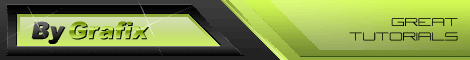 |
|
  |
 |
(DD)JiffyWhip
Kai Spammer
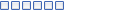

Joined: 01 Jul 2005
Posts: 1065

|
 Posted:
Sun Feb 04, 2007 2:45 pm Posted:
Sun Feb 04, 2007 2:45 pm |
  |
Someone should really make a php script to size images for people and stick it under a utilities section of the main website. |
_________________
 |
|
  |
 |
(-TU-)-Mortj109-
Kai Spammer
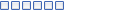
Joined: 16 Jun 2005
Posts: 8681

|
 Posted:
Sun Feb 04, 2007 3:16 pm Posted:
Sun Feb 04, 2007 3:16 pm |
  |
whats wrong with using the windows picture resize power toy? |
|
|
  |
 |
(DD)JiffyWhip
Kai Spammer
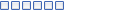

Joined: 01 Jul 2005
Posts: 1065

|
 Posted:
Sun Feb 04, 2007 4:58 pm Posted:
Sun Feb 04, 2007 4:58 pm |
  |
| (LG)-Mortj109- wrote: |
| whats wrong with using the windows picture resize power toy? |
I for one am lazy. If I had a php script I could just upload a picture to, then download it back again, i'd use it all the time.
E107 has a built in resize utility for avatars. When I did the TU website, I incorporated it into signatures to avoid people with huge signatures breaking my forum theme.
If I get a chance one of these days i'll sit down and write up a script to do it. Granted it's a dummy approach to it. Meaning that there's no way of guaranteeing the end result will look all that snazy. |
_________________
 |
|
  |
 |
[tHc]hicaow
Team XLink Administrator


Joined: 04 Jun 2004
Posts: 4371

|
 Posted:
Sun Feb 04, 2007 5:27 pm Posted:
Sun Feb 04, 2007 5:27 pm |
  |
|
  |
 |
TwoCents
Team XLink Administrator


Joined: 27 Aug 2004
Posts: 1826

|
 Posted:
Sun Feb 04, 2007 5:35 pm Posted:
Sun Feb 04, 2007 5:35 pm |
  |
Try IrfanView, easiest and free way to resize images ever:
http://www.irfanview.com/
Resizing is found in the Image menu-list: Resize/Resample. Or just press <CTRL>R. |
_________________
 |
|
  |
 |
DK.SwiftTank
Team XLink Moderator


Joined: 21 May 2004
Posts: 1357

|
 Posted:
Sun Feb 04, 2007 6:59 pm Posted:
Sun Feb 04, 2007 6:59 pm |
  |
[quote="[PFL]TwoCents"]Try IrfanView, easiest and free way to resize images ever:
http://www.irfanview.com/
/quote]
Ha, you myspacer. |
_________________

 |
|
   |
 |
amadeus
Team XLink Moderator


Joined: 21 May 2004
Posts: 1223

|
 Posted:
Sun Feb 04, 2007 8:35 pm Posted:
Sun Feb 04, 2007 8:35 pm |
  |
or you can do it all free and quickly in a webbrowser at http://www.snipshot.com 
None of this downloading some crappy app stuff  |
_________________

amadeus
TeamXlink's Digital Arteest |
|
   |
 |
TwoCents
Team XLink Administrator


Joined: 27 Aug 2004
Posts: 1826

|
 Posted:
Sun Feb 04, 2007 10:02 pm Posted:
Sun Feb 04, 2007 10:02 pm |
  |
Now enough with the spamming, IrfanView is it !!  |
_________________
 |
|
  |
 |
SargeantTedi
Kai Beginner


Joined: 16 Feb 2007
Posts: 41

|
 Posted:
Fri Feb 16, 2007 1:46 am Posted:
Fri Feb 16, 2007 1:46 am |
  |
i would just use paint its the easiest you just click image stretch\skew and go down by like 80% its the easiest way if your a beginner  |
|
|
  |
 |
[-SonicSox-]
Kai Beginner


Joined: 16 Feb 2007
Posts: 1

|
 Posted:
Fri Feb 16, 2007 5:13 pm Posted:
Fri Feb 16, 2007 5:13 pm |
  |
|
  |
 |
-Gunslinger-
Team XLink Baker


Joined: 18 Jun 2004
Posts: 676

|
 Posted:
Fri Feb 16, 2007 5:39 pm Posted:
Fri Feb 16, 2007 5:39 pm |
  |
Damn I was hoping to see some "Male" pics 
Damn misleading title. 
Gunslinger |
|
|
  |
 |
(-TU-)-Mortj109-
Kai Spammer
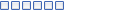
Joined: 16 Jun 2005
Posts: 8681

|
 Posted:
Fri Feb 16, 2007 5:40 pm Posted:
Fri Feb 16, 2007 5:40 pm |
  |
| -Gunslinger- wrote: |
Damn I was hoping to see some "Male" pics 
Damn misleading title. 
Gunslinger |
GET YOUR MIND OUT OF THE GUTTER GUNNY. |
|
|
  |
 |
madnizz
Kai Beginner


Joined: 14 Sep 2004
Posts: 9

|
 Posted:
Fri Feb 16, 2007 8:40 pm Posted:
Fri Feb 16, 2007 8:40 pm |
  |
|
  |
 |
|
|