| Author |
Message |
[HCHi]Ka_Kui
Kai Beginner


Joined: 18 Jan 2007
Posts: 2

|
 Posted:
Thu Jan 18, 2007 4:31 am Posted:
Thu Jan 18, 2007 4:31 am |
  |
Hello im have problems with the usb adapter TP-LINK TL-WN321G
the utility of the usb adapter recognize mi psp, but xlink Kai not 
what can i do?
Please help me 
EDIT: i have the custom firm 3.03 OE A´, thanks in advance |
|
|
  |
 |
konkun66
Kai Beginner


Joined: 17 Sep 2008
Posts: 1

|
 Posted:
Sat Oct 04, 2008 2:22 pm Posted:
Sat Oct 04, 2008 2:22 pm |
  |
i also have the same problem 
even worse
my adapter wont recognise my PSP |
|
|
  |
 |
vahnkaiser
Kai Beginner


Joined: 24 Jun 2008
Posts: 46

|
 Posted:
Sat Oct 04, 2008 2:24 pm Posted:
Sat Oct 04, 2008 2:24 pm |
  |
it doesn't have promiscuous mode... see kai compatible list |
|
|
  |
 |
ranma99vn
Kai Beginner


Joined: 07 Jan 2010
Posts: 9

|
 Posted:
Sat Jan 09, 2010 4:48 pm Posted:
Sat Jan 09, 2010 4:48 pm |
  |
i did research 4 2 dayz n finally got it to work but very laggzz
ifff u gay want how i did it just PM me n i make a quick setup
it may solve the lag broblem 
there is hope for wn321g dont worry |
|
|
  |
 |
Narolf
Kai Spammer
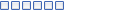

Joined: 28 Jan 2009
Posts: 1794

|
 Posted:
Mon Jan 11, 2010 7:42 pm Posted:
Mon Jan 11, 2010 7:42 pm |
  |
| ranma99vn wrote: |
i did research 4 2 dayz n finally got it to work but very laggzz
ifff u gay want how i did it just PM me n i make a quick setup
it may solve the lag broblem 
there is hope for wn321g dont worry |
That thread is two years old.
If you want to provide any help, just tell us how you managed to make it work here.
Lag is not because of your adapter: either your connection is lame or you are not portforwarded. |
|
|
   |
 |
ranma99vn
Kai Beginner


Joined: 07 Jan 2010
Posts: 9

|
 Posted:
Tue Jan 12, 2010 1:14 pm Posted:
Tue Jan 12, 2010 1:14 pm |
  |
ohhhh
i didnt noited 2 yrs ago!!! lol 
yea i search alot how 2 play i it lagg so much i think coz i live in Australia
n play with korean ppl lol
basicly just try 2 make ur psp link 2 the psp by ad hoc n use the either net calbe as ur internet
first i thought both internet n psp got 2 connect through the usb wireless
enable psp xlink mode, change the internet protocal TCP/IP
Ip address - 192.168.x.y (x= 1-255, y= 1-255)
subnet mark- 255.255.255.0
def getaway same as ip address
prefer dns - 192.168.x.y (x= 1-255, y= 1-255)
alter dns - 192.168.x.y (x= 1-255, y= 1-255)
wireless network -> computer to computer ad hoc
set ur psp ad hoc ch. 6 run ur game go in the network game connect
it should show up on ur wireless program n connected
xlink kai

network adapter find ur usb wireless
n ur user name password
n same as mine
OK done
everything should work i try on 2 my usb wireless Tenda w302u and Tp-link tl-wn321g same method n it works
only problem is LAG hahhaha 
oh well final i got it work!!!!  |
|
|
  |
 |
ranma99vn
Kai Beginner


Joined: 07 Jan 2010
Posts: 9

|
 Posted:
Tue Jan 12, 2010 2:01 pm Posted:
Tue Jan 12, 2010 2:01 pm |
  |
narolf
if i done something wrong in my connection make it port forwading slow can you help me 2 fix it thanks 
my usb wireless is good i think the tenda 1 . I pay $70 Aus for it n the saler says it prety good
thanks in advance..... |
|
|
  |
 |
Narolf
Kai Spammer
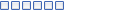

Joined: 28 Jan 2009
Posts: 1794

|
 Posted:
Tue Jan 12, 2010 11:04 pm Posted:
Tue Jan 12, 2010 11:04 pm |
  |
| ranma99vn wrote: |
narolf
if i done something wrong in my connection make it port forwading slow can you help me 2 fix it thanks 
my usb wireless is good i think the tenda 1 . I pay $70 Aus for it n the saler says it prety good
thanks in advance..... |
I am not really sure about what you are meaning.
I thought you wanted to make a guide for the TL-WN321G since you said you managed to make it work but a Tenda is shown in your screen.
Anyway, as australian, you should not have much lag with Corean players except if your Internet connection is lame: www.speedtest.net
Run it through that site and give your results.
As for portforwarding: http://teamxlink.co.uk/wiki/doku.php?id=evo7:port_forwarding |
|
|
   |
 |
ranma99vn
Kai Beginner


Joined: 07 Jan 2010
Posts: 9

|
 Posted:
Wed Jan 13, 2010 6:53 am Posted:
Wed Jan 13, 2010 6:53 am |
  |
i did ran the test for my internet
download is 11.45 mb/s
upload is 0.85 mb/s
Ping 17 ms
yesterday i did the portforwarding method by adding the number for portforward in my wireless router advance setting (edimax ar-7084ga)
ill try to do exactly the link that u been give me c if it can fix it
thanks Narolf  |
|
|
  |
 |
ranma99vn
Kai Beginner


Joined: 07 Jan 2010
Posts: 9

|
 Posted:
Wed Jan 13, 2010 7:59 am Posted:
Wed Jan 13, 2010 7:59 am |
  |
Thanks man ur links is really works
still lag but it is improve alot
i use the method 2 of this link
http://teamxlink.co.uk/wiki/doku.php?id=evo7:port_forwarding
it said enable Upnp option in configuration
i cant find it anywhere in my edimax ar-7084ga router
thanks for your help narolf
i appreciated
u best  |
|
|
  |
 |
Narolf
Kai Spammer
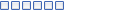

Joined: 28 Jan 2009
Posts: 1794

|
 Posted:
Wed Jan 13, 2010 4:36 pm Posted:
Wed Jan 13, 2010 4:36 pm |
  |
| ranma99vn wrote: |
Thanks man ur links is really works
still lag but it is improve alot
i use the method 2 of this link
http://teamxlink.co.uk/wiki/doku.php?id=evo7:port_forwarding
it said enable Upnp option in configuration
i cant find it anywhere in my edimax ar-7084ga router
thanks for your help narolf
i appreciated
u best  |
If your router does not support Upnp then you will have to follow the first method. |
|
|
   |
 |
ranma99vn
Kai Beginner


Joined: 07 Jan 2010
Posts: 9

|
 Posted:
Fri Jan 15, 2010 7:12 pm Posted:
Fri Jan 15, 2010 7:12 pm |
  |
its work perfect 4 me!!! no lag on MHFU
i guess tekken the game jst not 4 online far connection
thanks man u help me alotz |
|
|
  |
 |
Narolf
Kai Spammer
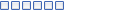

Joined: 28 Jan 2009
Posts: 1794

|
 Posted:
Fri Jan 15, 2010 8:34 pm Posted:
Fri Jan 15, 2010 8:34 pm |
  |
| ranma99vn wrote: |
its work perfect 4 me!!! no lag on MHFU
i guess tekken the game jst not 4 online far connection
thanks man u help me alotz |
Keep in mind that fighters eat much Ram on your Psp unlike MHFU.
The more a game needs Ram, the more it will get laggy online.
Hence if you only plan to play Monster Hunter, then you do not have to portforward. You can figure out it by yourselves: I am pretty sure if you ask the MH's members you are playing with, most of them might not know what portforwarding is. That is why they are like "WTF" when it comes to play more "heavy" games.
You are welcome.  |
|
|
   |
 |
Spyderovsky
Kai Beginner


Joined: 04 Jun 2010
Posts: 4

|
 Posted:
Fri Jun 04, 2010 2:37 pm Posted:
Fri Jun 04, 2010 2:37 pm |
  |
Hi, sorry for refreshing this, but I have the same adapter (TL-WN321G) and it won't work.
I don't know, if I have to install the drivers added on the CD, or some special ones?
right now I use the normal, and my adapter finds the PSP when I'm in the Gathering Hall, my network reachable is yes, but kai doesn't find my PSP.
somebody help? |
|
|
  |
 |
Narolf
Kai Spammer
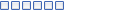

Joined: 28 Jan 2009
Posts: 1794

|
 Posted:
Fri Jun 04, 2010 6:48 pm Posted:
Fri Jun 04, 2010 6:48 pm |
  |
| Spyderovsky wrote: |
Hi, sorry for refreshing this, but I have the same adapter (TL-WN321G) and it won't work.
I don't know, if I have to install the drivers added on the CD, or some special ones?
right now I use the normal, and my adapter finds the PSP when I'm in the Gathering Hall, my network reachable is yes, but kai doesn't find my PSP.
somebody help? |
Try the ones of the CD at first, see if they have the Psp Xlink Mode or not.
http://www.teamxlink.co.uk/wiki/doku.php?id=evo7:how_to_tell_if_you_adapter_will_work_on_xlinkkai
If they don't then try the ones they put on their website and see.
This adapter is compatible for sure since it exploits the driver RT73.inf . You will have to tell me which operating system you are running though to let you get the accurate guide. |
|
|
   |
 |
Spyderovsky
Kai Beginner


Joined: 04 Jun 2010
Posts: 4

|
 Posted:
Sun Jun 06, 2010 1:41 pm Posted:
Sun Jun 06, 2010 1:41 pm |
  |
Hey, I actually did all this, and it worked, but every day got worse. Today I can't even see some players. Oh, I', using XP.
Do I have to configure something in my adapter except for the PSP xlink mode on? Cause I also changed it's working mode into ad-hoc...
BTW, how about drivers from the ralink site? it has it's chipset, but I don't know which one to download.
can someone check?
http://www.ralinktech.com/support.php?s=1 |
|
|
  |
 |
|
|