| Author |
Message |
wh666
Kai Beginner


Joined: 26 Sep 2008
Posts: 1

|
 Posted:
Fri Sep 26, 2008 5:06 am Posted:
Fri Sep 26, 2008 5:06 am |
  |
when i start "launch UI" or "configuration" goes to http://localhost:34522/ ask for a username and password, i use my xtag user and assword but it says "401 Unauthorized" , when install maybe i missed some config but if uninstall xlink and reinstall its always the same, what im doing wrong? |
|
|
  |
 |
SgtLegend
TX Server Nerd


Joined: 27 Nov 2007
Posts: 5261
Location: Melbourne, AU

|
 Posted:
Fri Sep 26, 2008 5:43 am Posted:
Fri Sep 26, 2008 5:43 am |
  |
"Moved to General Help"
By default it shouldnt be asking you for a username or password unless you set a username and password |
|
|
  |
 |
InuSan
Kai Beginner


Joined: 16 Dec 2007
Posts: 3

|
 Posted:
Mon May 04, 2009 5:49 pm Posted:
Mon May 04, 2009 5:49 pm |
  |
This just happened to me too, as I was doing the configurations so I could set up an auto-login whenever i choose to start kai. I get prompted for with a window that says "A user name and password are being requested by http://localhost:34522. The site says: "Kai Orbital""
This happened as I clicked to save. I've tried using the same user info as I had put in, but no dice. Any ideas? |
|
|
  |
 |
SgtLegend
TX Server Nerd


Joined: 27 Nov 2007
Posts: 5261
Location: Melbourne, AU

|
 Posted:
Mon May 04, 2009 6:11 pm Posted:
Mon May 04, 2009 6:11 pm |
  |
Do the following...
-Windows Vista: C:\Users\%user%\AppData\Roaming\XLink Kai
-Windows XP: C:\Documents and Settings\%user%\Application Data\XLink Kai
Open kaiUserConfig.txt and find
# Web UI Password
Make sure that its kaiHTTPPassword=! |
|
|
  |
 |
InuSan
Kai Beginner


Joined: 16 Dec 2007
Posts: 3

|
 Posted:
Mon May 04, 2009 8:48 pm Posted:
Mon May 04, 2009 8:48 pm |
  |
Oh! Wow.. I totally thought those boxes were for the WebUI Log-in. Thanks a lot, you were very helpful and swift in doing so!  |
|
|
  |
 |
swamy72
Kai Beginner

Joined: 15 May 2011
Posts: 2

|
 Posted:
Sun May 15, 2011 12:36 am Posted:
Sun May 15, 2011 12:36 am |
  |
tried this for win764 running in xpsp3 mode. also tried doing this under vista sp2 mode. Found the kaiuserconfig.txt files under roaming folder. changed the web ui as told, but doesn't do anything. still comes up with window asking for un/pass. help please? thanks |
|
|
  |
 |
SgtLegend
TX Server Nerd


Joined: 27 Nov 2007
Posts: 5261
Location: Melbourne, AU

|
 Posted:
Sun May 15, 2011 1:49 am Posted:
Sun May 15, 2011 1:49 am |
  |
Try clearing your browser cache or try another browser |
|
|
  |
 |
swamy72
Kai Beginner

Joined: 15 May 2011
Posts: 2

|
 Posted:
Mon May 16, 2011 2:22 am Posted:
Mon May 16, 2011 2:22 am |
  |
yep, that did it. sorry to bother you. should have thought of that  |
|
|
  |
 |
Racer_GTS
Kai Beginner


Joined: 14 Feb 2021
Posts: 11

|
 Posted:
Sun Feb 14, 2021 10:26 am Posted:
Sun Feb 14, 2021 10:26 am |
  |
- |
Last edited by Racer_GTS on Sun Feb 14, 2021 10:28 am; edited 1 time in total |
|
  |
 |
Racer_GTS
Kai Beginner


Joined: 14 Feb 2021
Posts: 11

|
 Posted:
Sun Feb 14, 2021 10:27 am Posted:
Sun Feb 14, 2021 10:27 am |
  |
| SgtLegend wrote: |
| Try clearing your browser cache or try another browser |
I have the same problem except with this link http://127.0.0.1:34522/ which I connect to but with what
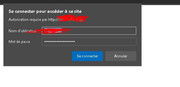 |
|
|
  |
 |
patecumbia155
Kai Beginner


Joined: 15 Apr 2020
Posts: 46

|
 Posted:
Fri Feb 19, 2021 3:36 pm Posted:
Fri Feb 19, 2021 3:36 pm |
  |
| AymericKing wrote: |
| SgtLegend wrote: |
| Try clearing your browser cache or try another browser |
I have the same problem except with this link http://127.0.0.1:34522/ which I connect to but with what
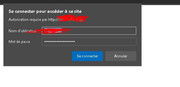 |
Try uninstalling XLink Kai with a program that removes residual files, such as Revo uninstaller pro or Geek Uninstaller. and install XLink Kai again |
|
|
  |
 |
Lionheart
Team XLink Administrator


Joined: 05 May 2008
Posts: 1499

|
 Posted:
Thu Feb 25, 2021 3:21 am Posted:
Thu Feb 25, 2021 3:21 am |
  |
|
  |
 |
|
|